The Product Tree Game
4 min
4+
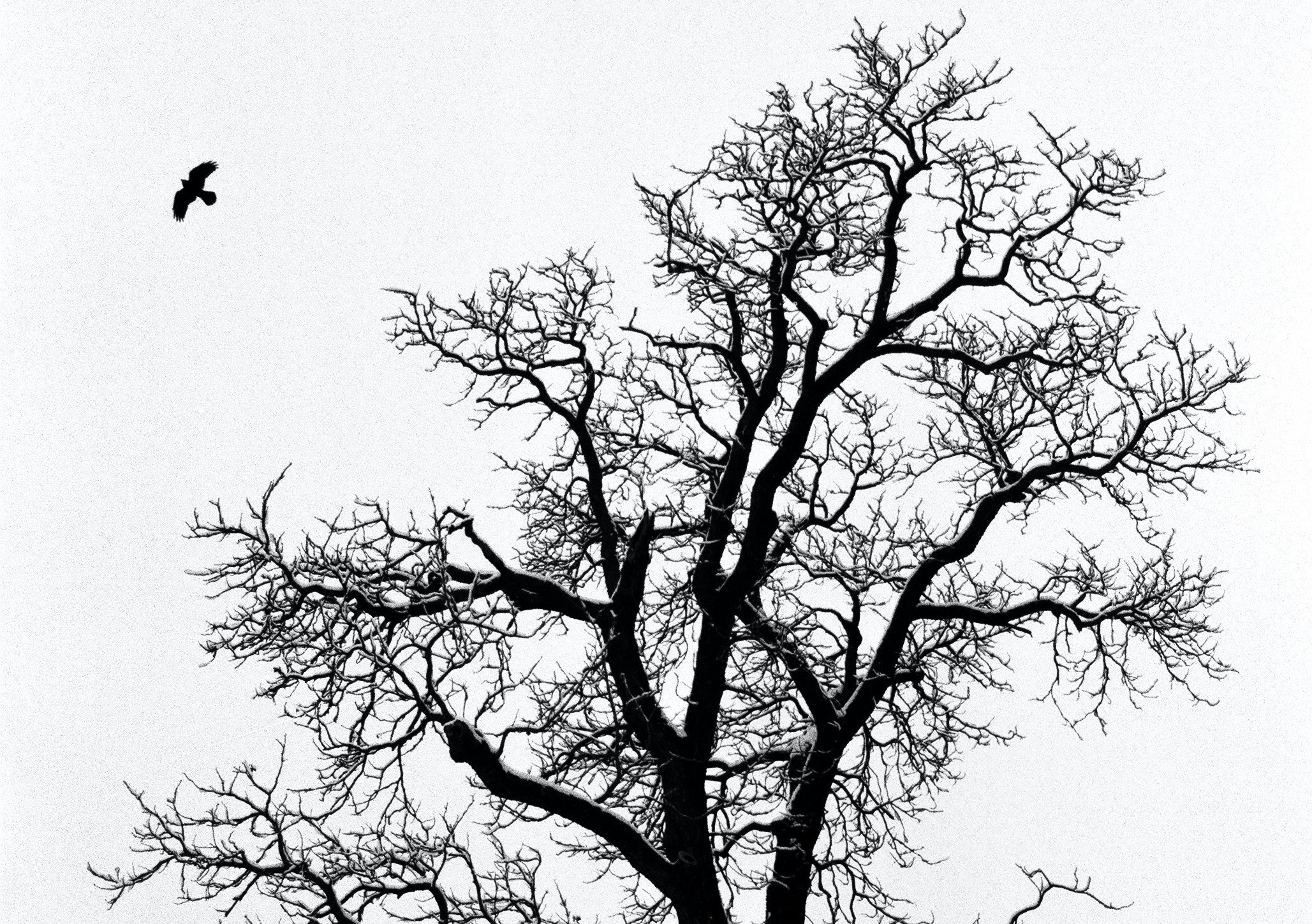
Growing a product tree is a collaborative game to categorize and prioritize features if you already have an up and running product.
The Product Tree game is a feature prioritization method for teams developed by Innovation Games. Everyone may add and prioritize features they think are necessary to develop your product in a playful manner.
How to play the Product Tree Game
You’ll need
A Product Tree (download template below)
Post-its (if you find leaf-shaped post-its — perfect. Otherwise, green ones will do the job as well)
Markers
A whole morning/afternoon
Step 1: Print our product tree template and preapre your leaves
Download the Product Tree template from Prodpad. Make sure to print it on a big enough piece of paper (at least Din A3). Or simply draw a tree without leaves on a flipchart or similar.
The Product Tree is what you’ll use to run your session. The product tree is made up of four elements:
The trunk
represents the core features which are already part of your product.
The branches
are feature branches. Optionally, you can increase the thickness of the branches which are more important.
The leaves
are individual features that the workshop participants will place on the branches. The closer the leaves are to the trunk, the closer they are to being developed.
The roots
represent the infrastructure that supports your product. As with any tree, the bigger it gets, the more support it needs from its roots — so remember your technology as you expand your feature list.
Already pre-fill some of the post-its with features that you already have in your product or already planned on your roadmap. The rest of the post-its are there for new ideas.
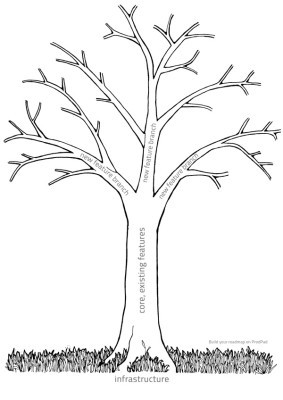
Step 2: Get your group together
You can play this game with anyone. With your internal teams, with leadership, maybe other stakeholders or even users — including them will be especially interesting. The more kinds of stakeholders you involve, the richer the output.
Make sure to have 4–10 people on one tree. Incase you have more people in your workshop, prepare multiple trees and leaves.
Also, add one moderator per tree. This person’s role is to ask clarifying questions if there is anything ambiguous on the tree.
Step 3: Grow (and prune) your product tree
First, let all participants add features to the tree which they want to see. You don’t have to go from branch to branch, but it’s certainly helpful to not be all over the place at once. Try to moderate well so that you won’t be stuck at only one part of the tree.
Second, remember to also prune your product tree. Which features are maybe not necessary (anymore)? Let these leaves fall to the ground close to where they grew so that you don’t forget them.
Here are some best practices to have a productive and fun session:
Personalize the tree to stimulate creativity. For instance, participants can add their own little markers to their ideas, or draw apples (or any other fruit) around the features they really love.
Remember: The closer the leaves are to the trunk, the more near-term they are. Leaves closest to the trunk are existing features. Leaves on the outer edges of your canopy represent the long-term future.
Don’t hesitate to use lines to show links or dependencies between features.
Don’t worry too much if the tree becomes unbalanced, usually, the participants or the moderator will bring this up naturally. Also, this might provide a couple valuable insights — more on that later.
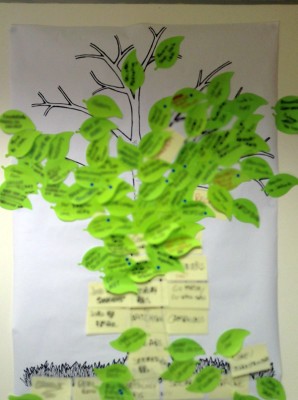
Step 4: Present and review internally
At the end of the session, present your tree to everyone (or multiple trees if you worked in groups). Encourage questions and discussion. Often, more ideas will come up during this process, or leaves will be shuffled around. Once you’re all packed up, take your product tree and the pictures you took and compare them against your current product roadmap. Useful questions to ask are:
Which “prepared features” got pruned?
Especially if you’re working directly with users, you might find that a much-loved feature is actually dispensable in the eyes of the user.
Do the trees retain their general shape?
If you’re seeing an obvious imbalance — such as lots of leaves on one branch — this could be a signal that your users aren’t aware of (perception problem) or interested in (product/market fit problem) a whole feature set in your product.
Are you growing your product fast enough?
If there are a lot of leaves close to the trunk, you may not be releasing new features fast enough; whereas lots of leaves on the outside shows that they’re looking for great things in the future.
What does your root system need to look like?
If your users are changing aspects of your infrastructure, it’s likely of critical significance to them to establish trust in the longevity of your product.
And that’s it!
Further sources:
ProdPad | The Product Tree Game Our Favorite Way To Prioritize Features
Got questions, ideas or remarks on this method? Join the conversation on